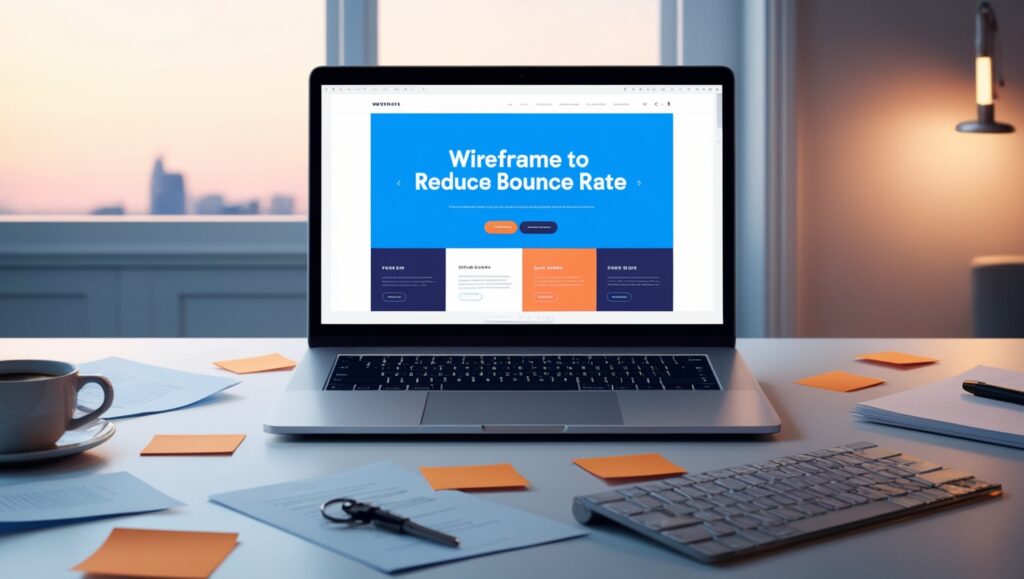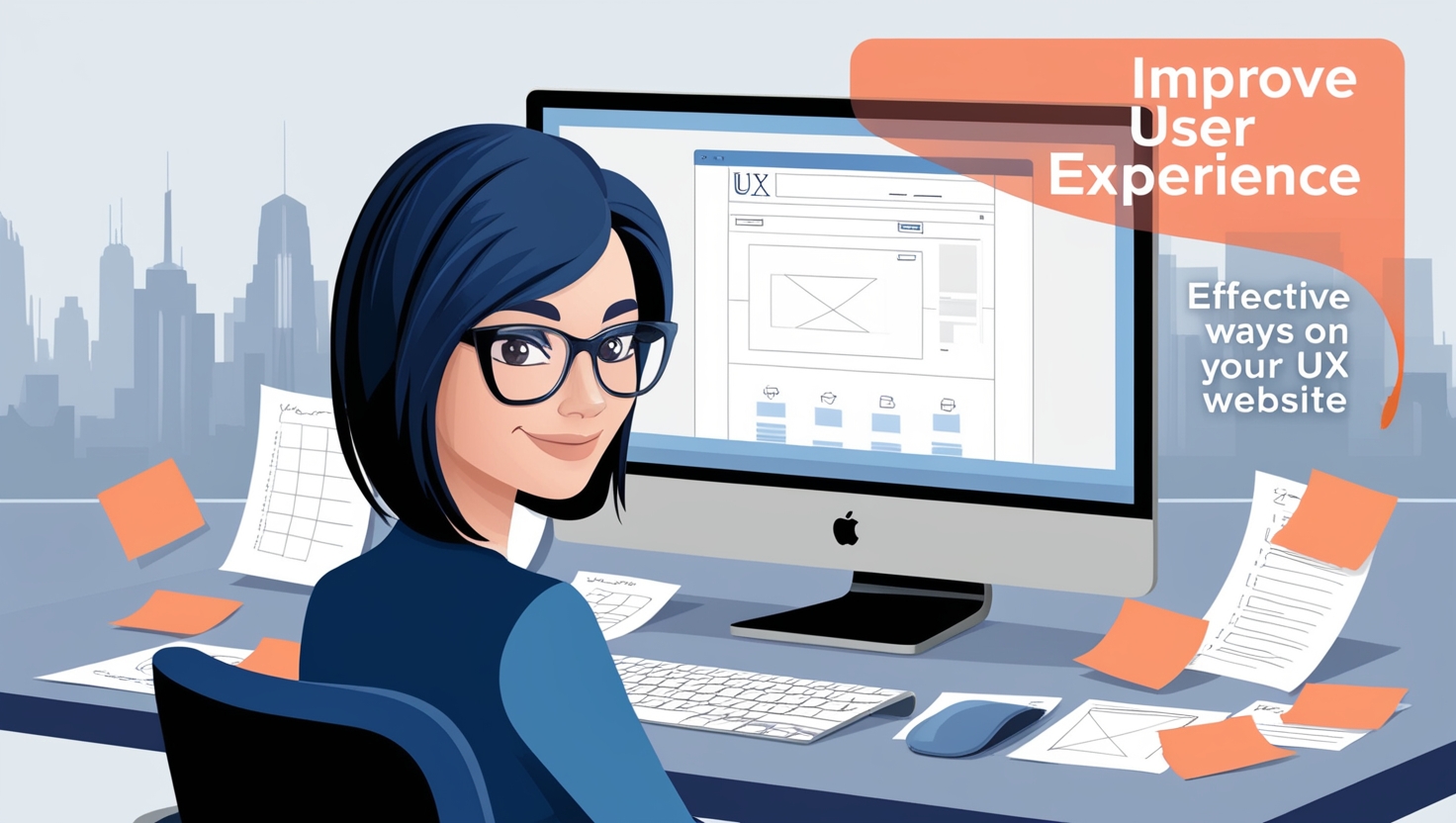Bounce rate, the percentage of visitors who leave a website after viewing only one page, is a critical metric for online success. A high bounce rate often indicates that visitors aren’t finding what they’re looking for or are having a poor user experience. Using UX/UI Design to Reduce Bounce Rate can significantly enhance user engagement and keep visitors on your site longer. Focusing on intuitive navigation, fast loading times, and responsive layouts ensures visitors have a positive experience, reducing the likelihood of them leaving after just one page
Optimize Page Load Speed Using UX/UI Design to Reduce Bounce Rate
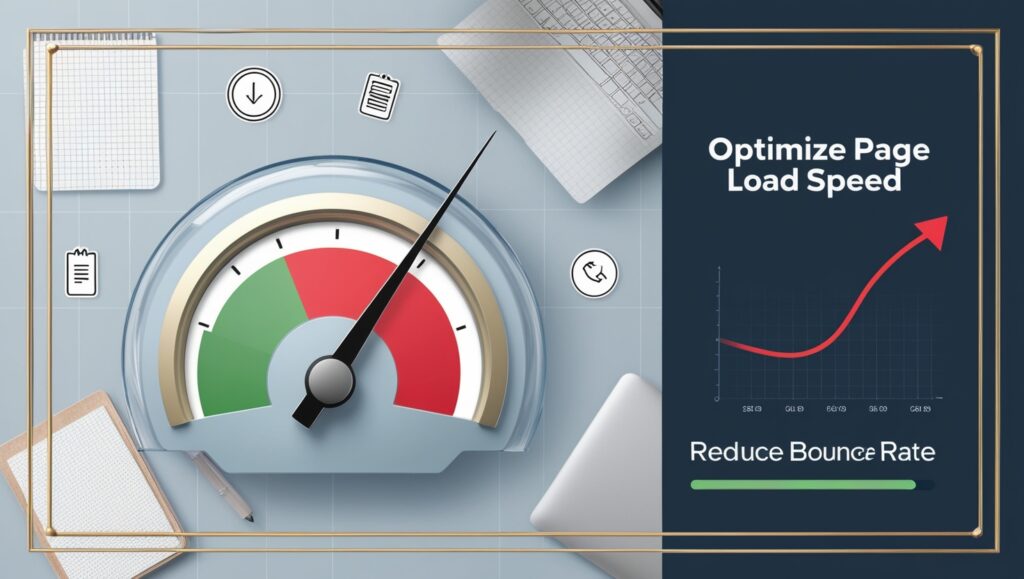
Users expect fast-loading websites, and slow load times frustrate visitors, increasing bounce rates. Using UX/UI Design to Reduce Bounce Rate involves several performance optimizations to ensure visitors remain engaged. Compressing images and using appropriate file formats, minimizing HTTP requests, utilizing browser caching, and considering a Content Delivery Network (CDN) are essential strategies. These UX/UI improvements not only enhance page speed but also contribute to a smoother user experience, encouraging visitors to explore more pages..
- Compress images and use appropriate file formats
- Minimize HTTP requests
- Use browser caching
- Consider using a Content Delivery Network (CDN)
Improve Navigation
Make it easy for users to find what they’re looking for:
- Use clear, descriptive menu labels
- Implement a logical site structure
- Include a search function
- Use breadcrumbs for easy backtracking
Enhance Readability
Content should be easy to scan and digest:
- Use short paragraphs and bullet points
- Include subheadings to break up text
- Choose legible fonts and appropriate font sizes
Enhance Readability
Content should be easy to scan and digest:
- Use short paragraphs and bullet points
- Include subheadings to break up text
- Choose legible fonts and appropriate font sizes
- Ensure sufficient contrast between text and background
Implement Clear Calls-to-Action (CTAs)
Guide users towards desired actions:
- Use action-oriented language
- Make CTAs visually distinct
- Place CTAs strategically throughout your content
- A/B test different CTA designs and placements
Effective UX Design Strategies to Reduce Your Bounce Rate Today
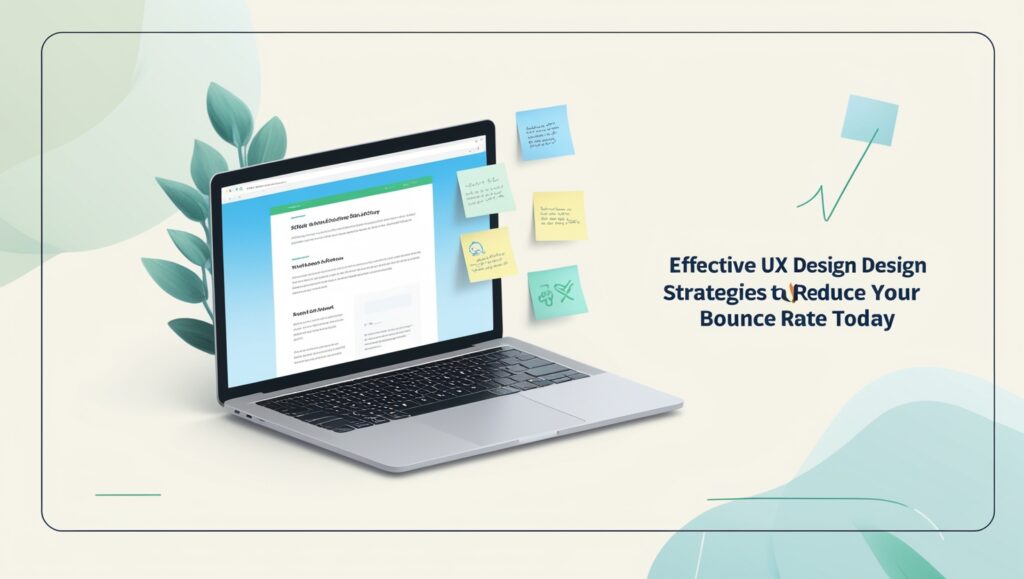
To improve your website’s user experience, focus on web design strategies that enhance engagement. A good bounce rate indicates that site visitors are finding what they are looking for, while a higher bounce rate suggests that visitors leave your website quickly.
Implementing effective digital marketing techniques can help decrease your bounce rate. By ensuring that the user experience appeals to potential customers, you can improve your conversion rate. Regularly analyze your site’s bounce rates to identify ways to improve engagement and retain visitors.
Remember, a bounce rate is a metric that reflects how many percentage of visitors leave your website after viewing only one web page. A strategic marketing strategy can help you improve the user experience and turn casual visitors into subscribers.
What is Bounce Rate and Why is it Important in UX Design?

Bounce Rate is the percentage of users who visit your website and leave the site after viewing only one page. A high rate is one indicator that your landing page may not be engaging enough, making it crucial for marketers to improve UX and enhance time on your website.
Utilizing tools like Google Analytics helps track pageviews and the number of users who exit after the first landing page. By analyzing this data, you can optimize internal links and content to provide relevant information, ultimately leading to a better user experience and increased return on investment.
A well-structured website with fast speed of your web and efficient CSS and JavaScript can reduce bounce rates. Ensuring users find what they need quickly encourages them to keep coming back and explore more pages, improving the number of pages viewed before they leave your site.
Understanding Bounce Rate as a Metric
Understanding bounce rate as a metric is crucial for marketers aiming to enhance their brand’s online presence. A high rate indicates that many users who visit your website leave your site after viewing only the first landing page, which can negatively impact ROI and overall user experience.
To improve UX, focus on optimizing the speed of your web pages and ensuring relevant information is easily accessible. Implementing internal links can encourage users find more content, increasing time on your website and encouraging them to keep coming back for additional pageviews.
Utilizing tools like Google Analytics helps track the number of users and their time to load each page, allowing for adjustments in website development. By refining CSS and JavaScript elements, you can create a better user experience that minimizes the chances of visitors choosing to leave a site prematurely
How High Bounce Rates Affect User Experience
- Improving User Experience: Reducing bounce rates enhances navigation and engagement, improving overall user experience and conversion rates.
- Negative Impact of High Bounce Rates: High bounce rates cause visitors to leave early, disrupting their journey from the homepage to checkout.
- Utilizing Web Analytics: Analytics help optimize landing pages by improving CTA buttons, subheadings, plugins, and templates to engage the target audience.
- Role of Visualizations: Visual aids guide users from one page to another, ensuring a smooth journey to the final page.
- Enhancing Conversions: Optimized landing pages reduce distractions, leading visitors to engage more deeply and increasing the chance of successful transactions.
- Building Customer Loyalty: A smooth, engaging journey can turn casual visitors into loyal customers, benefiting both the customer and the website host.
How Does Website Speed Impact Bounce Rates?

Website speed plays a crucial role in determining bounce rates. When a site loads slowly, visitors are more likely to leave before engaging with the content. This immediate exit negatively affects user experience and can lead to decreased conversions.
Additionally, faster loading times enhance user satisfaction, encouraging visitors to explore further. A seamless experience fosters trust and increases the likelihood of return visits, ultimately reducing the bounce rate.
Understanding Load Time and User Experience
Understanding Load Time is crucial for optimizing web performance. A website that loads quickly enhances user satisfaction and encourages engagement.
User Experience is directly impacted by load times; slower sites often lead to frustration and increased bounce rates. Prioritizing speed can significantly improve overall site effectiveness.
Ways to Optimize Website Speed
To optimize website speed, consider minimizing HTTP requests by consolidating files. Utilize browser caching to store frequently accessed resources, reducing load times for returning visitors. Additionally, compress images and use CDNs to deliver content efficiently across various locations, ensuring a faster experience for users worldwide.
Tools to Analyze and Improve Load Time
To enhance website performance, various tools can be utilized to analyze and improve load time. Popular options include Google PageSpeed Insights, which provides detailed insights and suggestions for optimization. Additionally, GTmetrix offers comprehensive reports on page speed and performance metrics.
Implementing CDNs (Content Delivery Networks) can significantly reduce load time by distributing content closer to users. Furthermore, optimizing images and leveraging browser caching are effective strategies for enhancing overall site speed.
How to Analyze Reduce Bounce Rates and Make Improvements?
To analyze bounce rates, utilize tools like Google Analytics to identify pages with high rates. Examine user behavior and traffic sources to understand why visitors leave.
Next, make improvements by enhancing page content, optimizing load times, and ensuring clear navigation. A/B testing can help determine effective changes.
Using Analytics to Understand Visitor Behavior
Using Analytics to understand visitor behavior is crucial for optimizing user experience. By tracking metrics such as page views and time spent on site, businesses can identify patterns and preferences.
This data enables targeted marketing strategies, allowing for personalized content that resonates with users. Ultimately, analytics drives informed decision-making
In Conclusion
In summary, Reducing Bounce Rates through smart UX/UI design is key to keeping visitors engaged and improving conversions. Focus on fast load times, intuitive navigation, and clear CTAs to create a seamless user experience. Regularly analyze visitor behavior using tools like Google Analytics to identify problem areas and make continuous improvements. By optimizing your site’s performance and aligning design with user needs, you can build trust, encourage exploration, and convert casual visitors into loyal customers. A well-crafted user experience benefits both your audience and your business.