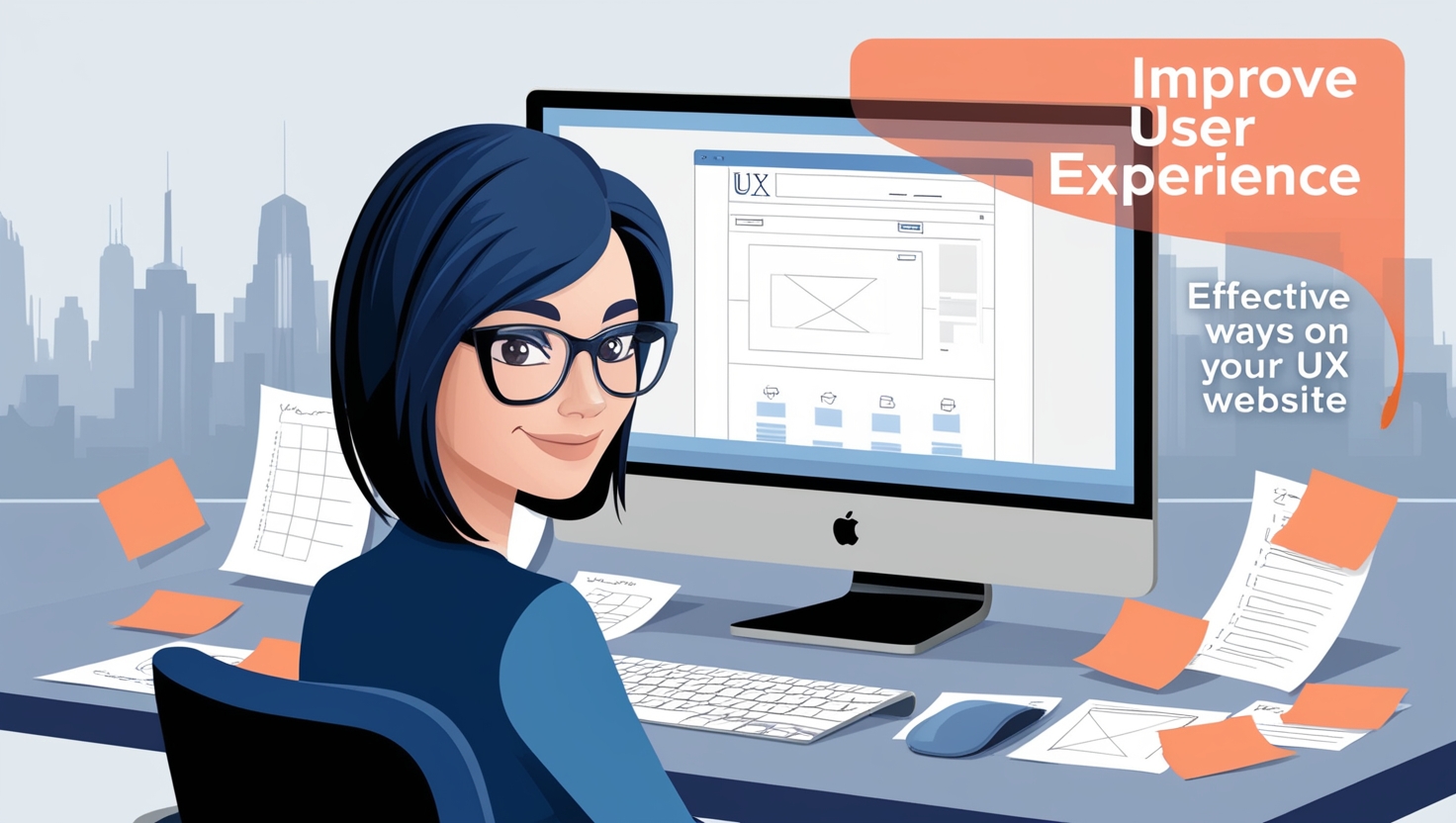Improve User Experience is essential for any Website’s Success. A positive UX enhances user satisfaction, drives conversions, and boosts brand loyalty. Here are ten effective strategies to achieve this: simplify navigation, optimize page load speed, use clear calls-to-action, ensure mobile responsiveness, create engaging content, implement user feedback mechanisms, streamline forms, enhance visual appeal, utilize whitespace, and prioritize accessibility. By adopting these strategies, you can create an intuitive, engaging, and user-friendly website that meets the needs of your audience and encourages repeat visits.
How to Improve User Experience on Your Websites?
- Page Speed: Ensure pages load in under 3 seconds.
- Mobile Responsiveness: Verify smooth adaptation to smaller screens.
- Accessibility: Comply with WCAG 2.1 guidelines.
Streamline Your Site’s Navigation
- Group Similar Content: Use clear categories and subcategories.
- Limit Top-Level Items: Aim for 5-7 options.
- Use Consistent Labeling: Avoid jargon; use descriptive labels.
Optimize Your Site’s Mobile Experience
- Spacious Tap Targets: Avoid tiny buttons and links.
- Readable Content: Use clear fonts with good contrast.
- Quick Loading Pages: Optimize images and leverage caching.
Step 4: Improve Your Site’s Accessibility
- Images with Alt Text: Describe images for screen readers.
- Logical Navigation: Maintain a consistent structure.
- Sufficient Color Contrast: Avoid light text on light backgrounds.
Gather User Feedback and Refine
- Surveys: Ask users about their experience.
- Heatmaps/Scroll Maps: Visualize user behavior.
- A/B Testing: Compare new elements for effectiveness.
- Analyze Analytics: Spot trends and opportunities for improvement.
Analyze your site’s analytics to spot trends and opportunities. Keep refining your UX based on real user data for a site that gets better and better.
Prioritize Mobile Responsiveness

| Strategy | Description |
|---|---|
| 1. Mobile Responsiveness | – Adaptive Design: Use fluid grids and responsive images. – Touch-Friendly Navigation: Ensure clickable buttons and links for small screens. |
| 2. Simplify Navigation | – Clear Hierarchy: Organize content with main categories and subcategories. – Search Bar: Integrate a visible search feature. |
| 3. Optimize Loading Speed | – Compress Images: Reduce size without losing quality. – Minimize HTTP Requests: Limit elements on a page to enhance loading time. |
| 4. Clear Call-to-Action (CTA) | – Action-Oriented Language: Use phrases like “Get Started.” – Visibility: Position CTAs prominently with contrasting colors. |
| 5. Implement User Feedback | – Usability Testing: Observe users interacting with your site. – Surveys/Feedback Forms: Ask for visitor input on improvements. |
| 6. Provide Quality Content | – Clear Language: Write accessibly for your audience. – Incorporate Visuals: Use images and videos to enhance engagement. |
| 7. Reduce Clutter and Distractions | – Limit Ads/Pop-Ups: Minimize distractions for better focus. – Whitespace: Utilize whitespace for a breathable layout. |
| 8. Make Accessibility a Priority | – Alt Text for Images: Offer descriptive text for visually impaired users. – Readable Fonts/Colors: Ensure legibility across backgrounds. |
| 9. Enhance Trust and Security | – Security Badges: Display certification for user assurance. – Customer Reviews: Use testimonials to build trust and reliability. |
| 10. Regularly Update Your Website | – Check for Broken Links: Audit links to ensure functionality. – Refresh Content: Update old information and add new content. |
Frequently Asked Questions
| Q: What is User Experience and Why is it Important? |
| User Experience refers to the overall perception and satisfaction that a user has when interacting with a website. It encompasses various elements such as design, functionality, content, and overall accessibility. Improving UX is crucial because: 1. User Retention: A good experience encourages users to return. 2. Conversions: Enhanced UX leads to higher conversion rates, turning visitors into customers. 3. SEO Benefits: Search engines prioritize websites with excellent user experiences, improving your rankings. 4. Brand Reputation: A positive UX builds trust and credibility for your brand. |
| Q: What Tools Do UX Designers Use? |
| UX designers commonly use Adobe’s Creative Cloud tools, such as Photoshop, Illustrator, and Adobe XD. Many UX designers also prefer platforms like Figma and InVision for their UX design projects. |
In Conclusion
Improve User Experience on your website is a multifaceted endeavor that requires attention to detail and a willingness to adapt. In a competitive digital landscape, investing in UX is not just a choice; it’s a necessity. Strive for continuous improvement, and your users will thank you for their loyalty and engagement.